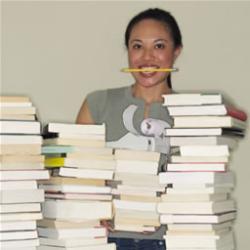
Attracting new visitors to your website begins with some words being typed into a search box.
Identifying the right search terms for your SEO efforts is the most important thing that you can do to ensure that you have success on the search engines. Without the right search terms, the rest of your SEO efforts will be doomed to fail. Doing keyword research will eliminate the risk of targeting search terms that either have no search volume or are so competitive that the search terms will be nearly impossible to get onto the first page of Google. Focusing on the right keywords is absolutely the glue that holds the entire SEO process together.
When doing keyword research, it’s not simply about getting visitors to your site, but about getting the right visitors to your site. The usefulness of this intelligence can’t be overstated. With keyword research you can predict market shifts and conditions, services that potential customers are looking for and content that web searchers are currently seeking.
This presents a huge opportunity to understand one’s audience with an extremely low investment in terms of money. This is one of the reasons that SEO offers such a high return on investment for the advertisers willing to do the work necessary to succeed in this marketing channel.
Here is a formula I recommend when doing keyword research:
“Low Competition + High Search Volume + High Visitor Value = Reaching Searchers Successfully”
With this in mind, let’s take a look at the 5-step process for conducting great keyword research.
Step 1 Put together an initial list of search terms that you think your target audience would use to find your website. If you’re stuck for ideas, you can go to a competitor’s website and simply right-click on their website. Then view the source code and look for the Meta keywords that are listed. These are the keywords that your competitor’s have deemed to be their most important searches and could be a good list to use as your initial starting point in addition to the list you have put together on your own.
Step 2 Take your initial list of search terms and plug them into the free Google Keyword tool: https://adwords.google.com/o/Keyword. Then once you’ve entered the target search terms, click on the search button to reveal a list of related terms and their corresponding monthly traffic volumes.
Step 3 Export an excel file with the list of search terms that were displayed in the Google Keyword tool and do a data sort of keywords with the highest traffic and lowest competition. Once you have this list, you’ll want to do an Excel sort of keywords by the highest monthly traffic volumes. Then select five to ten keywords toward the top of the list that you think are most relevant to your website.
Step 4 Once you have this initial list, you will want to check on the overall competitiveness of the search terms on your list. Google gives you a competition score in their tool, but be aware that this only reflects the paid search competition and isn’t relevant for SEO purposes. In this regard, you can find a free tool here: http://www.webseoanalytics.com/free/seo-tools/keyword-difficulty.php to check on the overall competitiveness of the keywords on your list. You will want to only target search terms that are categorized as low to medium in competition.
Step 5 After you have your initial list of search terms, you will want to enter them into a rank tracking software so that you can keep track of your target search terms while at the same time understanding how your activities are impacting overall search rankings for the search terms you are targeting. Here is a free tool that can be used for these purposes: http://tools.seobook.com/firefox/rank-checker/.
Finding the right set of keywords to target with your search engine optimization efforts is the first and most important step in getting to that very important spot at the top of Google. So make sure to get it right and you will be well on your way to achieving success on the search engines.
Author: Matthew Davidson
Courtesy of www.searchenginejournal.com
Leave a Reply
You must be logged in to post a comment.