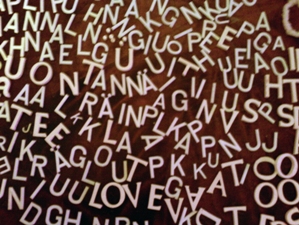 People consume content in a myriad of ways: they can read it, they can hear it, they can watch it. And everyone has a preference for how they’d like to consume their content. So, marketers, are you creating content in the format your audience prefers?
People consume content in a myriad of ways: they can read it, they can hear it, they can watch it. And everyone has a preference for how they’d like to consume their content. So, marketers, are you creating content in the format your audience prefers?
repurposing blog contentNot only does repurposing content generate media for consumption across your audience’s preferred channels, it also makes it easy to produce more content with minimal effort. You can save a lot of time and energy in the content creation process by repurposing content. Repurposing content is taking a piece of content and changing it to suit a different purpose or switching up the format to reach a new audience based on their media consumption preferences.
Why Repurposing Content is Worth it
There are several great benefits that come from repurposing content:
- It saves you time in the content creation process. You only have to do the research once.
- It creates new SEO assets for driving targeted traffic to your website.
- It extends the life and reach of your content to new audiences using different mediums.
- It turns one idea into many, creating a month’s worth of content around the same topic.
As Derek Halpern of Social Triggers has been quoted many a times: “You don’t have to create content, day in, and day out. You just have to work on getting the content you already have in the hands of more people.”
Getting your content in the hands of more people means communicating with them using content formats they’re more likely to be receptive to. Most people are visual learners and thus prefer content that engages them with images and graphics. Some people are auditory learners and prefer content they can listen to and hear. Other people are more kinesthetic learners and prefer content that engages them in a more interactive way.
6 Steps to Repurposed Content Creation
Repurposing content might be easier than you think. Here’s how to do it in six simple steps:
Step 1: Write an article or blog post on a topic related to your business.
Optimize your blog content with the appropriate keyword terms and phrases just as you would normally. Don’t forget to add an image or graphic to make your blog content stand out.
Step 2: Turn your blog content into a slide presentation.
Create a “CliffsNotes” version of your article, highlighting each key point in its own slide accompanied by eye-catching images and graphics that further illustrates the point. Then upload it to Slideshare, which you can sync to your LinkedIn profile to cross-promote your content on both platforms. You can use Google Drive or Microsoft Office to create the slides and download them into to a file format supported by Slideshare. You can also use an online tool like Haiku Deck to create a set a slides, embed them into your blog post and export to Slideshare directly.
Step 3: Turn your blog content into an audio file.
Record yourself reading what you wrote using a smartphone or digital voice recorder. You can also use audio recording software such as Garageband or Audacity to record and edit audio files. Once you’ve edited the file, then you can upload it to an audio sharing website like Soundcloud and embed the audio clip right into your blog post. Another easier way to give your content a voice is with a WordPress plugin such as Odiogo which turns readers into listeners with a text-to-speech solution. You can also use audio to supplement your content with added insights and new commentary on the subject. Stay tuned for an upcoming episode of our podcast SEM Synergy where we look at this exact topic with our listeners.
Step 4: Turn your blog content into a video presentation.
Combine your audio and slide content into a short video you can post on YouTube, which you can sync up with Google+ for more cross-promotions between two additional social media platforms. You can hire someone to do this for you or do it yourself using Youtube’s video editor tool, which allows you to upload your slide images and overlay it with audio clips provided by YouTube using easy-to-use, drag-and-drop features. Or, conduct a Google+ Hangout On Air on the topic, which is saved as a video on YouTube following the live presentation.
Step 5: Turn your blog content into an infographic.
For a snack-sized piece of content you can promote via social media, create an infographic to supplement your blog post. You can use it to add new insights, share related statistics or re-emphasize parts of the blog post you want readers to remember. You can hire someone on Fiverr to make one for you or do it yourself with one of the free infographic maker tools online. The following infographic was created using Piktochart.
Step 6: Promote, promote, promote.
Tell everyone you know about your content, and how they can get it in a way that is most convenient for them. They can read it on your blog. They can get the CliffsNotes on Slideshare. They can listen it it in a podcast format. Or the can get the best of all the mediums in a video format. The choice is theirs.
Isn’t it amazing how you can turn one idea can turn into five different forms of media? You’re essentially creating four additional pieces of original content by taking one idea and repurposing it to fit the myriad of ways people are consuming content on a daily basis.
Deliver a variety of content to reach different segments of your audience based on their media consumption habits. It also improves the user experience drastically to give users options. They can read it. They can hear it. Or they can watch it. People learn and engage in different ways so make it easy for them to consume content in different ways. Doing so makes it easier for them to connect with your brand.
Author: Niki Payne
Courtesy: www.bruceclay.com
Leave a Reply
You must be logged in to post a comment.